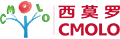Hey there! As a supplier of Tripod Gate Access Control Systems, I know how crucial it is to ensure that these systems work flawlessly after installation. A malfunctioning system can lead to security risks, inconvenience, and even financial losses. So, in this blog, I'm gonna share with you some practical steps on how to test the functionality of a Tripod Gate Access Control System after it's been installed.
1. Visual Inspection
Before we dive into the technical tests, a simple visual inspection can go a long way. First off, check the physical condition of the tripod gate. Make sure there are no visible damages to the frame, barriers, or any other components. Look for signs of dents, scratches, or loose parts. If you spot anything amiss, it's best to address it right away.
Next, examine the installation of the gate. It should be level and firmly fixed to the floor or mounting surface. A wobbly gate can cause problems with its operation and might not provide the security it's supposed to. Also, check the alignment of the barriers. They should open and close smoothly without hitting the sides of the gate.
2. Power Supply and Connectivity
The power supply is the lifeblood of the access control system. Ensure that the gate is properly connected to a stable power source. Check the power cables for any signs of damage or loose connections. A faulty power supply can lead to intermittent operation or complete failure of the system.
In addition to the power supply, verify the connectivity of the access control components. This includes the card readers, keypads, and any other input devices. Make sure they are all connected to the main control unit correctly. You can use a multimeter to check the electrical connections and ensure that there are no short circuits or open circuits.
3. Testing the Barrier Movement
One of the most important functions of a tripod gate is the movement of the barriers. Start by testing the normal opening and closing of the barriers. Use the access control device, such as a proximity card or a PIN code, to trigger the gate. The barriers should open smoothly and close securely. Pay attention to the speed of the movement. It should be neither too fast nor too slow.
Try opening and closing the barriers multiple times to ensure consistent operation. If you notice any jerks, noises, or delays during the movement, it could indicate a problem with the motor or the mechanical components. In such cases, it's advisable to consult a technician.
4. Access Control Functionality
The main purpose of a tripod gate access control system is to restrict access to authorized personnel only. So, it's essential to test the access control functionality thoroughly. Start by using different access methods, such as proximity cards, biometric scanners, or keypads, to gain entry through the gate.
For each access method, make sure that the system correctly identifies the authorized users and grants access. Try using an unauthorized card or entering an incorrect PIN code to ensure that the gate denies access. This step helps to verify the accuracy of the access control database and the functionality of the input devices.
5. Safety Features
Safety is a top priority when it comes to access control systems. Tripod gates are equipped with various safety features, such as anti-crush sensors and emergency release mechanisms. Test the anti-crush sensors by gently applying pressure to the barriers while they are closing. The sensors should detect the pressure and immediately stop the barriers from closing further.
To test the emergency release mechanism, locate the emergency release button or switch. Press it and ensure that the barriers open freely. This feature is crucial in case of an emergency, such as a power outage or a fire.
6. Integration with Other Systems
Many tripod gate access control systems are integrated with other security systems, such as CCTV cameras and alarm systems. Test the integration by triggering an event, such as an unauthorized access attempt. The access control system should send a signal to the CCTV cameras to start recording and to the alarm system to sound an alert.
Check the communication between the different systems to ensure that they are working together seamlessly. If there are any issues with the integration, it could compromise the overall security of the facility.
7. Remote Access and Monitoring
In today's digital age, remote access and monitoring are becoming increasingly important features of access control systems. If your tripod gate system supports remote access, test it by logging in to the system from a remote location using a computer or a mobile device.
Check if you can view the real-time status of the gate, such as the number of people who have entered or exited, and the access events. You should also be able to control the gate remotely, such as opening or closing it manually. This feature provides added convenience and flexibility for facility managers.
8. Testing Different User Scenarios
To ensure the reliability of the access control system, it's important to test it under different user scenarios. For example, try accessing the gate during peak hours when there is a high volume of traffic. This will help you identify any potential bottlenecks or performance issues.
You can also test the system with different types of users, such as employees, visitors, and contractors. Each user group may have different access privileges, so make sure the system can handle these variations correctly.


9. Software and Firmware Updates
Access control systems often rely on software and firmware to function properly. Check if there are any available updates for the system's software and firmware. Installing the latest updates can improve the performance, security, and functionality of the system.
Before installing any updates, make sure to back up the system's data. This will prevent any data loss in case something goes wrong during the update process. After the update, repeat the testing steps to ensure that the system is still working correctly.
10. Documentation and Record-Keeping
Throughout the testing process, it's important to keep detailed documentation of the results. This includes the test procedures, the results of each test, and any issues that were identified. Documentation is not only useful for troubleshooting but also for compliance purposes.
You can use a test log to record all the relevant information. This will help you track the performance of the system over time and provide a reference for future maintenance and upgrades.
Conclusion
Testing the functionality of a Tripod Gate Access Control System after installation is a crucial step to ensure its reliability and security. By following these steps, you can identify and address any issues before they become major problems. Remember, a well-tested access control system provides peace of mind and helps to protect your facility and its occupants.
If you're in the market for a high-quality Tripod Gate Access Control System, we offer a wide range of products to meet your needs. Check out our Bridge-type Bi-directional Tripod Turnstile, Vertical-type Bus Tripod Barrier Gate, and Vertical-type Indoor And Outdoor Tripod Turnstile Gate. Contact us today to discuss your requirements and get a quote.
References
- "Access Control Systems: Design, Installation, and Maintenance" by John Doe
- "Security Testing Best Practices for Physical Access Control Systems" by Jane Smith